判题模式
# 判题模式
# 一、普通判题
普通模式是程序在线评测平台(OJ)通用的判题模式,主要的实现逻辑步骤如下:
Tips
选手程序读取题目标准输入文件的数据
判题机执行代码逻辑得到选手输出
再将选手输出与题目标准输出文件的数据进行对比,最终得到判题结果
# 二、特殊判题
# 1. 什么是特殊判题?
特殊判题(Special Judge)是指OJ将使用一个特定的程序来判断提交的程序的输出是不是正确的,而不是单纯地看提交的程序的输出是否和标准输出一模一样。
# 2. 使用场景
一般使用Special Judge都是因为题目的答案不唯一,更具体一点说的话一般是两种情况:
Tips
- 题目最终要求输出一个解决方案,而且这个解决方案可能不唯一。
- 题目最终要求输出一个浮点数,而且会告诉只要答案和标准答案相差不超过某个较小的数就可以,比如0.01。这种情况保留3位小数、4位小数等等都是可以的,而且多保留几位小数也没什么坏处。
# 3. 支持
HOJ支持testlib.h头文件的直接使用 具体使用文档请看https://oi-wiki.org/tools/testlib/ (opens new window)
# 4. 例题
在创建题目的适合,选择开启特殊判题,编写特殊判题程序,然后编译通过便可。
后台对题目使用特殊判题时,请参考以下程序例子 判断精度
- 使用testlib.h来进行特殊判题
#include <iostream>
#include "testlib.h"
using namespace std;
int main(int argc, char *args[]){
/**
inf: 输入文件流
ouf: 选手输出流
ans: 标准答案流
**/
registerTestlibCmd(argc, args);
double pans = ouf.readDouble();
double jans = ans.readDouble();
if (fabs(pans - jans)<0.01)
quitf(_ok, "The answer is correct.");
else
quitf(_wa, "The answer is wrong: expected = %f, found = %f", jans, pans);
// quitf(_pe, "The answer is presentation error."); // 格式错误
// quitf(_fail, "The something wrong cause system error."); // 系统错误
}
2
3
4
5
6
7
8
9
10
11
12
13
14
15
16
17
18
19
20
21
- 读取文件进行特殊判题
#include<iostream>
#include<cstdio>
#define PC 99 // 部分正确
#define AC 100 // 全部正确
#define PE 101 // 格式错误
#define WA 102 // 答案错误
#define ERROR 103 // 系统错误
using namespace std;
void close_file(FILE *f){
if(f != NULL){
fclose(f);
}
}
int main(int argc, char *args[]){
/**
args[1]:标准输入文件路径
args[2]:选手输出文件路径
args[3]:标准输出文件路径
**/
FILE *std_input_file = fopen(args[1], "r");
FILE *user_output_file = fopen(args[2], "r");
FILE *std_output_file = fopen(args[3], "r");
double std_out; // 标准输出
fscanf(std_output_file, "%lf", &std_out);
double user_output;// 用户输出
fscanf(user_output_file, "%lf", &user_output);
// 关闭文件流
close_file(std_input_file);
close_file(user_output_file);
close_file(std_output_file);
if (fabs(user_output - std_out)<=1e-6)
return AC;
else
// fprintf(stderr, "这里会输出错误提示");
// fprintf(stderr, "%s","这里会输出错误提示");
return WA;
}
2
3
4
5
6
7
8
9
10
11
12
13
14
15
16
17
18
19
20
21
22
23
24
25
26
27
28
29
30
31
32
33
34
35
36
37
38
39
40
41
42
43
44
45
如果是OI题目,需要该测试点部分得分,则可参考如下
#include<iostream>
#include<cstdio>
#define PC 99 // 部分正确
#define AC 100 // 全部正确
#define PE 101 // 格式错误
#define WA 102 // 答案错误
#define ERROR 103 // 系统错误
using namespace std;
void close_file(FILE *f){
if(f != NULL){
fclose(f);
}
}
int main(int argc, char *args[]){
/**
args[1]:标准输入文件路径
args[2]:选手输出文件路径
args[3]:标准输出文件路径
**/
FILE *std_input_file = fopen(args[1], "r");
FILE *user_output_file = fopen(args[2], "r");
FILE *std_output_file = fopen(args[3], "r");
double std_out; // 标准输出
fscanf(std_output_file, "%lf", &std_out);
double user_output;// 用户输出
fscanf(user_output_file, "%lf", &user_output);
// 关闭文件流
close_file(std_input_file);
close_file(user_output_file);
close_file(std_output_file);
if(...){ // 符合部分得分
fprintf(stdout, "%lf", 50.0); // 表示获得该测试点50.0%的分数
fprintf(stderr, "这里会输出错误提示");
return PC;
}
}
2
3
4
5
6
7
8
9
10
11
12
13
14
15
16
17
18
19
20
21
22
23
24
25
26
27
28
29
30
31
32
33
34
35
36
37
38
39
40
41
42
43
44
# 三、交互判题
交互题 是需要选手程序与测评程序交互来完成任务的题目。一类常见的情形是,选手程序向测评程序发出询问,并得到其反馈。
交互方式主要有如两种:STDIO 交互和Grader 交互
Tips
主要的交互逻辑:交互程序的标准输出通过交互通道写到选手程序标准输入,选手程序的标准输出通过交互通道写到交互程序的标准输入,两者需要刷新输出缓存
Note
在 C/C++ 中,fflush(stdout) 和 std::cout << std::flush 可以实现这个操作(使用 std::cout << std::endl 换行时也会自动刷新缓冲区,但是 std::cout << '\n' 不会)
# 1. 标准交互题
A+B问题
选手程序
#include <iostream>
#include <cstdio>
using namespace std;
int main(){
int a,b;
cin >> a >> b;
cout << a + b;
return 0;
}
2
3
4
5
6
7
8
9
交互程序(这里使用testlib来实现,但也可以自己读取文件实现)
#include "testlib.h"
#include <iostream>
using namespace std;
int main(int argc, char* argv[])
{
setName("Interactor A+B");
registerInteraction(argc, argv);
// 读取题目标准输入文件的数据
int a = inf.readInt();
int b = inf.readInt();
// 往交互通道写数据,记得用endl刷新缓冲区
cout << a << " " << b << endl;
int ans;
// 读取用户程序写入到交互通道的数据
cin >> ans;
if (a + b == ans){ // 判断结果
quitf(_ok, "correct");
}else{
quitf(_wa,"incorrect");
}
}
2
3
4
5
6
7
8
9
10
11
12
13
14
15
16
17
18
19
20
21
22
23
# 2. 函数交互题
Info
主要的交互逻辑:
- 用户调用提供的库文件里面的方法执行答题逻辑,最后得出指定结果;
- 交互测评程序根据选手调用交互库执行逻辑后得出的结果,来进行最终判断评测的结果。
需要给选手的程序添加交互库,在后台的题目管理可以选择添加。
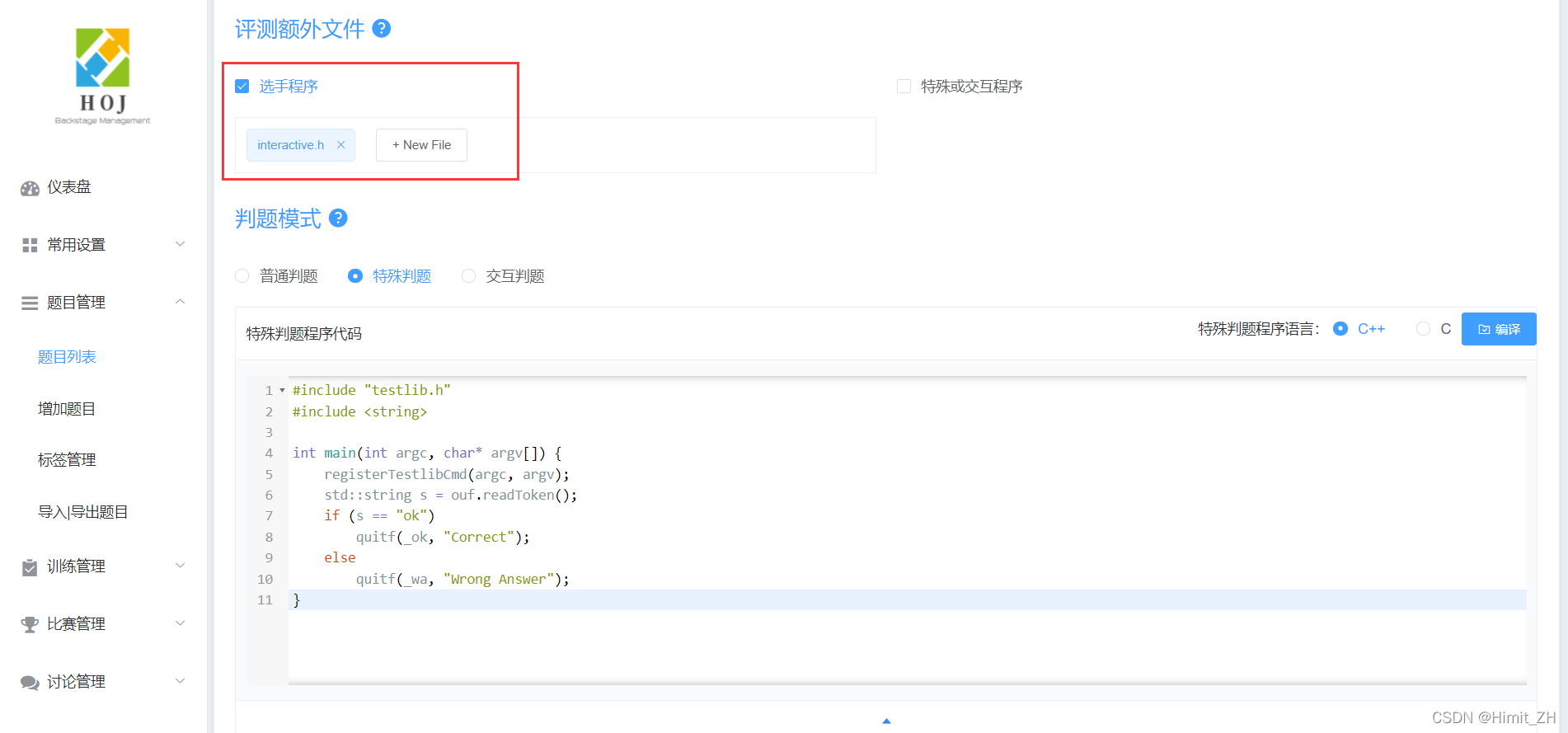
交互库:提供写好的方法给选手调用
#include <bits/stdc++.h>
using namespace std;
namespace interactive {
static int n, m, cnt;
static bool hasUsedGetN = false;
static bool hasSubmitted = false;
void RE() {
puts("re");
exit(0);
}
int getn() {
if (hasUsedGetN) RE();
cin >> n;
hasUsedGetN = 1;
m = rand() % n + 1;
return n;
}
int query(int x) {
if (!hasUsedGetN || hasSubmitted) RE();
cnt++;
if (cnt > 100000) RE();
if (x == m)
return (rand() % 10 <= 3);
else
return (rand() % 10 <= 4);
}
void submit(int x) {
if (hasSubmitted) RE();
if (x == m)
puts("ok");
else
puts("wa");
hasSubmitted = 1;
}
}
using interactive::getn;
using interactive::query;
using interactive::submit;
2
3
4
5
6
7
8
9
10
11
12
13
14
15
16
17
18
19
20
21
22
23
24
25
26
27
28
29
30
31
32
33
34
35
36
37
38
39
40
用户程序:调用库文件的方法进行答题
#include <bits/stdc++.h>
#include "interactive.h"
int main()
{
int n = getn();
for(int i = 1; i <= n; i++)
{
for(int j = 0; j < 900; j++)
{
if(query(i)) arr[i]++;
}
}
int min = 1000, ans = 0;
for(int i = 1; i <= n; i++)
{
if(arr[i] < min)
{
min = arr[i];
ans = i;
}
}
submit(ans);
return 0;
}
2
3
4
5
6
7
8
9
10
11
12
13
14
15
16
17
18
19
20
21
22
23
24
25
交互测评程序:根据选手调用交互库执行逻辑后得出的结果,来进行最终判断评测的结果
#include "testlib.h"
#include <string>
int main(int argc, char* argv[]) {
registerTestlibCmd(argc, argv);
// 读取选手最终输出文件的数据来判断结果
std::string s = ouf.readToken();
if (s == "ok")
quitf(_ok, "Correct");
else
quitf(_wa, "Wrong Answer");
}
2
3
4
5
6
7
8
9
10
11
12